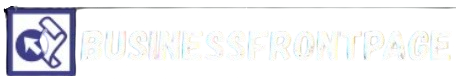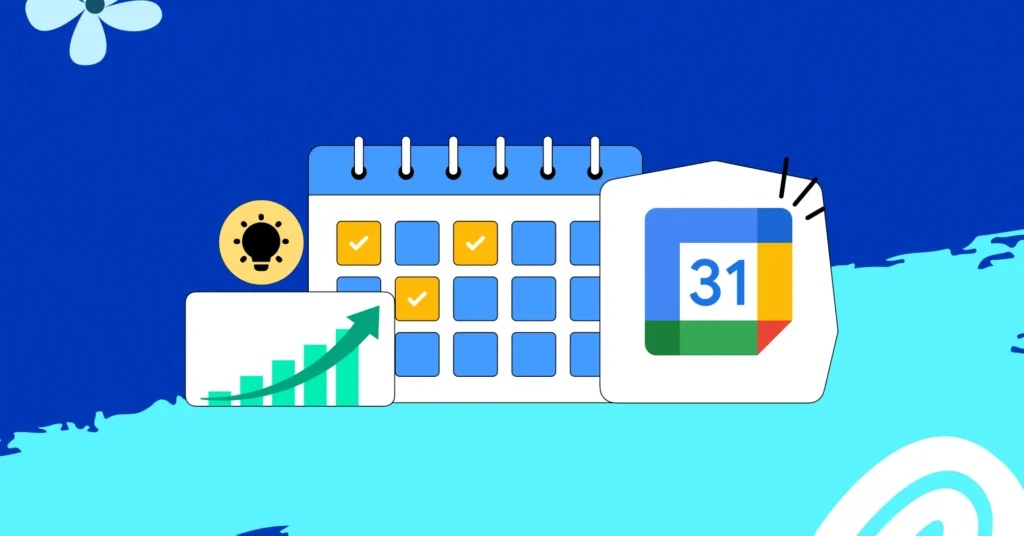Busy weeks leave little room for guesswork. A solid in-app calendar turns play into a planned break, not a runaway evening. It blends fixtures, personal limits, and real-life schedules so sessions fit neatly between work, dinner, and sleep. The win is quiet but real – fewer last-minute scrambles, cleaner cash-out timing, and a routine that feels sustainable.
A good calendar is more than dates and tiles. It speaks the user’s language, respects local time, and adapts when plans change. Most of all, it is honest about time. Start, stop, and travel times between commitments are visible, ensuring play doesn’t spill into the next obligation.
Make the calendar a weekly coach
A planner is effective when it displays the next sensible window, rather than a wall of options. The first view should surface two or three session slots that fit the user’s week, with fixtures, posting windows, and reminders layered in. Many apps combine scheduling with a short, practical guide to help new users set cadence and limit the right way, as outlined here, so the calendar feels like a tool rather than another feed. When guidance sits beside the grid, people set realistic plans in minutes and move on.
Small cues keep things humane. A soft badge warns when a slot overlaps family time. A tiny moon icon marks late starts that might make mornings rough. Labels use plain words instead of codes, so decisions are made at a glance.
Plan around friction, not through it
Time lost to logistics is the enemy of balance. Calendars should account for everyday friction to ensure sessions start and end smoothly. Banking moves align with business-day windows. App updates and maintenance are scheduled in their own row, set in local time, so users don’t learn about a downtime window until they’re already settled in. Travel time is treated as real time. If a match ends close to a commute, the planner suggests a shorter session or a later slot rather than nudging a risky squeeze.
Smart defaults help. A weekend profile can lengthen one block and drop another, while weekdays keep sessions compact. If someone prefers early evenings, the calendar shifts suggestions away from late starts without preaching.
One page that turns plans into action
The most useful calendars collapse the whole flow – choose, prepare, play, wrap – into a single page. The card for a slot includes a short preflight checklist, a live status pill, and a one-tap wrap-up when the window ends. That keeps momentum intact and prevents drift.
- Preflight shows balance, preferred route, and a reminder to verify a fresh payout if needed.
- During play, the card displays a gentle timer with a pause button and a running total for the week.
- At wrap-up, the card offers a simple cash-out and notes the expected posting window in local time.
- If limits are close, the card suggests the next safe slot rather than a hard stop that feels abrupt.
- Receipts appear as tidy entries with references that match the ledger, which keeps support quiet.
This kind of page makes planning feel like part of the session, rather than just paperwork beforehand.
Pacing that matches real habits
Calendars should treat energy like a resource. Short bursts on weeknights and one longer weekend block mirror how most people unwind. The grid can offer flexible templates named for the way evenings actually unfold – quick reset, steady half, or full match. Each template carries appropriate reminders. Quick reset ends with an automatic summary. Steady half adds a mid-point reality check. Full match pins a cool-down note that suggests a small next-day window rather than another long stretch.
Copy stays free of pressure. The text never promises streaks or outsized outcomes. It simply explains timing, shows progress against the week, and offers the next calm step. That tone builds trust because the calendar reads like a considerate assistant, not a hype machine.
Local clocks, local life
Time zones, holidays, and weekly rhythms vary. A calendar earns loyalty when it reflects the household’s reality. Fixtures display in the right clock with clear day names. Local holidays dim late slots the night before an early start. Regional weekend patterns shift suggestions without anyone digging through settings. If daylight-saving rules change, the planner adjusts quietly and warns once if a slot is affected.
Formats adapt too. Some fans browse a tight rail of today’s picks. Others prefer a fuller month grid with gentle color coding. Either way, the same session templates appear in both views, so the mental model never changes with the layout.
Signals that prevent overcommitment
Calendars should help users keep promises to themselves. The most effective cues are small, factual, and close to the thumb. A line above the grid shows the time used this week and the time planned. If the total creeps past a personal cap, the planner suggests swaps rather than scolding. When a slot overlaps a recurring responsibility, the tile bends around it and offers alternatives. After a tough day, the app can suggest a lighter template with a built-in break. These nudges keep the plan intact without sounding parental.
History closes the loop. A weekly view summarizes sessions, net movement, and how well the plan matched reality. The tone stays neutral. The goal is insight, not judgment, so future slots can be picked with clearer expectations.
A calendar that earns repeat use
The projects that succeed make time feel manageable. They identify the next suitable window, incorporate logistics into the plan, and conclude sessions effectively. They show clocks in local terms and respect the texture of the week. They translate the plan into a single card that handles prep, play, and wrap without side trips. With that shape, an event calendar becomes a quiet habit. Users open it, pick a slot that fits life, and finish on schedule with energy left for tomorrow.